After a rather long waiting-period, I now proudly present to you the latest version of ChapterMarker. Read on for more information and the download link!
Short Intro
Just in case you have never heard of ChapterMarker(?!), here is the short rundown: ChapterMarker is a tool usefull to podcasters who want to provide chapters in their podcasts.
The tool then can export recorded chapters into various formats like a Hindenburg project, the Auphonic textfile, and tags suitable for Wordpress.
What's new?
In version 0.4 there are lots of cool things going on. Most of the changes were under the hood, but there are also some new features:
Chapter List
This is probably the coolest one: There is a new sidebar, where you can prepare chapters. During the recording these chapters will be automatically inserted if you press the "Next Chapter" button. If you want to manually insert a blank chapter, simply hold the alt key.
You can also import chapters from the clipboard. The syntax is really easy:
- Every line that starts with a - becomes the title of the chapter
- If there is a link somewhere after a title (next line, etc.) this link will be made the link of the chapter.
Have a look at the example:
- Intro
- Next Chapter
This chapter has some text, which will not appear in ChapterMarker.
But this link will: http://www.macpiets.net
- Another Chapter
- Fin
Pretty simple, heh?
New settings
Version 0.4 includes some new settings:
- Disable global hotkey: If you don't want ChapterMarker to mess with system-wide hotkeys.
- Disable new chapters after you pause and restart the recording
Feature Request
If you have feedback or feature requests feel free to email them to peter[at]macpiets.net. There are currently a few things on my todo list but I'm really looking forward hearing from you!
Download
You can either download the latest version of ChapterMarker using the download link below or just hit "Check for updates…" in ChapterMarker ;-)
Oh, and if you want to, it would be nice if you'd press the flattr-button in the upper right corner :-)
And you can also donate if you want to:
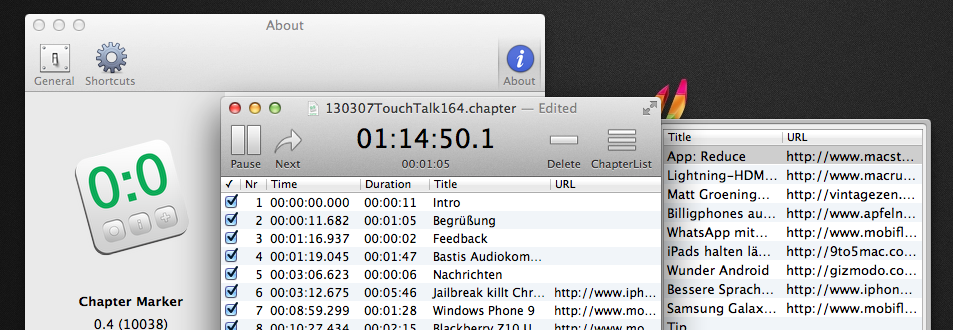
 Download ChapterMarker-latest.zip
Download ChapterMarker-latest.zip